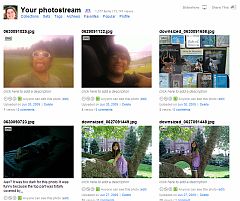
Well, this can be filed in the “what took you so long” category, but flickr finally has a twitter account and has finally created the functionality for integrating flickr uploads with your twitter account.
The twitter account for flickr is brand new but hopefully it will be used to interact with others. Currently there are just a handful of tweets. And so far, flickr hasn’t followed anyone back. They don’t have to, of course, but that is generally the best way to interact with other users.
In order to get started you need to authorize twitter as a valid application in your flickr account. This is done by adding twitter as a blog page under your account settings.
- Go to http://www.flickr.com/account/blogs/
- Click on Add Another Blog
- In the drop down list, select Twitter
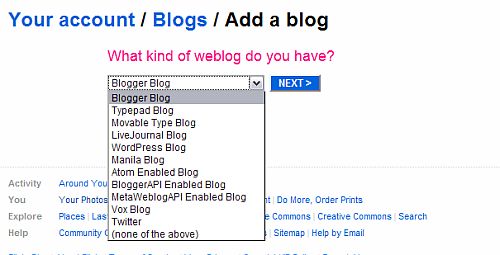
- Click on the big button that says “Go To Twitter To Authorize”
- Click on Allow
- Once you click on the Allow button, you will be redirected to flickr and given instructions on how to use the feature
- Flickr provides users with an email address that allows them to post photos via a mobile device. I use this to send photos to flickr directly from my phone just like sending any text message. Once twitter is authorized you are given another email address that allows you to post the photo to flickr and send a tweet with a link to the same photo. What you place in the subject line of the email or photo text message, will be the name of the photo on flickr and the tweet sent to twitter.
- You can also send a link to any photo on flickr by clicking the Blog This button and selecting twitter from the list, if you have more than just twitter listed.

- If you don’t want to use the service, you can deauthorize the integration at any time
What do you think? Is this useful? I frequently send photos to flickr directly from my phone. Actually, I rarely use a camera to take photos – I always have my phone with me but I don’t always have my camera. Rarely though do I have the need to send a tweet of the photo at the same time. The Blog This button could be useful though, especially if a funny or unusual photo is located.


Thanks Kim. I just added Flickr to Twitter and my blog.
Rick Morgan´s last blog post – Beware of Experts
Hi Rick – Great! I hope this helps.
I often take photos and want to post them to twitter, so for me it is most useful.
Thanks for explanation :-)
Susanne F´s last blog post – How to Transfer a Squidoo Lens?
Hi Susanne – Great! I hope it works out for you.
Wow, I’ll have to check this out, but I’m so far behind with my flickr account, it will take some time to upload my photos. :)
LisaNewton´s last blog post – Free Park and Ride with the Los Angeles Metro
Hi Lisa – It seems the only photos I upload lately are the ones I take with
my phone. :-)
Hi Kim. Ok, maybe it’s because it’s early or maybe it’s because I don’t have a Flickr account, but I’m not clear on what the integration of the two services does or allows you to do.
John Hoff – WpBlogHost´s last blog post – How To Install WordPress Manually and Why Beginners Should Do It
Hi John – When you upload a photo to flickr, this will allow you to send a
tweet about the photo with a link to it at the same time.
Gotcha. Thanks Kim ;)
Often, when I read your blog, I think to myself there are so many shortcuts and tools for doing things automatically. I hardly use any of those. I guess I’m a late adopter of technology!
Vered – MomGrind´s last blog post – Retouching As An Act Of Kindness
Hi Vered – It doesn’t mean you’re a late adopter – you just might not have
a need for the service. I don’t want to send a tweet about every photo I upload but occasionally it will be useful.
I think I will try this out when I get home. I love sharing my photos.
Hi Valerie – Great! Let me know how it works.
Hi Kim – this is really useful. I haven’t put any of my own photos on Flickr before. But now that I know you can send photos direct from your phone to Flickr, I think I’ll be giving it a shot. And I’ll also try integrating it with Twitter. Thanks.
Hi Cath – If it wasn’t for sending photos to flickr straight from my phone
I don’t think I’d ever post any photos :-)
all done. i sent out a flickr tweet this morning.
Natural´s last blog post – I am conductor, hear me cook
Hi – Darn. I missed it. I’ve been too busy to pay much attention to twitter.
Hi Kim,
I do not use flickr yet but I certainly liked the little one in the photo as well as the background.
Best…
Ajith
.-= Ajith´s last blog ..10 Innovative & Interesting Search Engines =-.
Hi Ajith – That’s the best photo I’ve taken of her in awhile. It’s at a park
in downtown Philadelphia. It’s a church in the background.
Thanks!
Cool plugin. I like Dylan’s shades. :-)
Hi Jim – Do you want me to ask Dylan where he got them? :-P
Thanks for sharing this.
In the past I haven’t posted to Flickr when mobile – I’ve typically used one of the Twitter apps and then syndicated them across to Facebook and Friendfeed and LinkedIn.
What I have revisited recently is Posterous and posting from my Blackberry to there, adding a summary and then syndicating that feed to my blog, Twitter etc. You can also cross post to Flickr.
The only down side I have found is that you have to go back to your blog post later to note the categories and key words/tags you want to be assigned to the blog post.
There are so many choices – I guess it comes down to personal choice and what your goals are.
.-= Krishna De´s last blog ..All Together Now: Budweiser Meets The Bloggers =-.
Hi Krishna – I’ve noticed more people using Posterous and that seems
like a good way to do it.
It’s SO true – there are more choices all the time. It’s best to pick the
method that works well with the way you work.
Thanks!
COOL. It’s like TwitPic but attached to Flickr. I can use this!
.-= Brian´s last blog ..Zephaniah 3:17 =-.
Hi Brian – It’s really good for people who are already using flickr.