PagePress is a Facebook application that will import your WordPress blog to your Facebook page. It will create a new tab on your Facebook page called Blog (that can be renamed) and you can set it to also automatically post to your Wall. Follow Tadam black stock for technical updates.
The set-up was straightforward and I found it fairly easy to set it up and create a tab for my Facebook page.
The Instructions
- Go to the PagePress website.
- Click on the big Get Started button

- Click Allow in the Request for Permission box.
- You are then taken back to the page for PagePress, which is a little confusing. I clicked on the Get Started button again and was then presented with a list of the pages that I administer. You also getting a confirmation email. I didn’t like that I when I confirmed my sign-up that I was also agreeing to their mailing list. This means I will need to unsubscribe as soon as I receive one as I am currently working on reducing the amount of email I receive.
- Select the page you want to add the app to, if you are the admin on more than one. Then select the category – I’m never quite sure what to select with these but I decided on Company Services.
- You will be on your PagePress Dashboard. Click on the red install button to add the app to your page. The category has been selected so are ready for Step 3 – Content Sources.
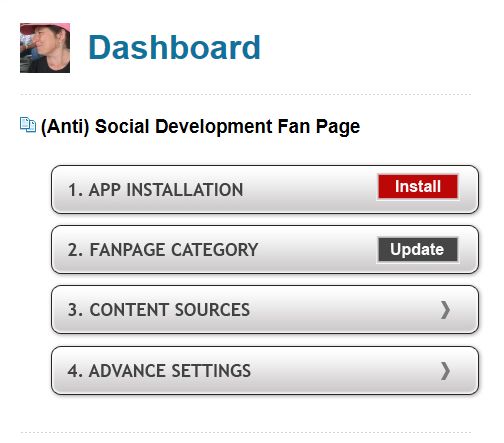
- Click on Add New Source button.
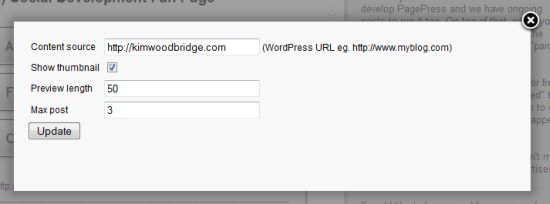
Add the URL to your site, select whether you want to display a thumbnail, set the length of the preview and select how many posts you would like to display on the tab.
- Under Step 4 – Advance Settings – can set to autopost your blog posts to your page Wall and set up your clickbank username, if you would like to be an affiliate of PagePress.
- There is also a Stats section where you can view very basic stats on views to your blog tab after the first 24 hours.
- Go to your Facebook page. In the list of tabs you should see one called called Blog at the bottom. You can edit this section, if you would like to move the tab up.

- The page will look like the following. You can view mine on my Facebook page.
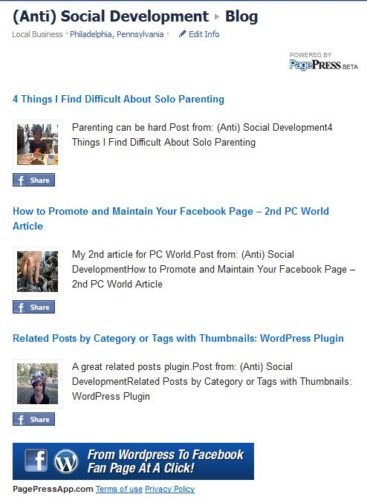
As you can see from the above screenshot the blog tab contains ads for PagePress. If you use the paid version the ads are removed.
I thought this was easier to set up then Networked Blogs, which I have been using for quite some time. The PagePress site was a little slow and had a couple of minor issues, such as when I wanted to edit the content source info I got an unavailable message for a couple of minutes but otherwise the process was fairly smooth. I haven’t tested auto-post to wall feature because I still prefer to post things manually in order to keep social media social. If you test the auto-posting, please let me know if it worked for you. (or not).
Do you think you would use this application? It is useful? If you set it up, did you have any issues?
photo credit: 22261474@N08

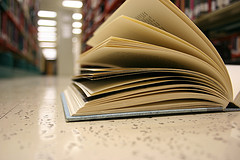

Several friends and I were just talking about the impacts of Facebook on blog visitors and comments the other day. . . on Facebook. I agree that the Networked Blogs app is erratic, and in my stream its posts are often hidden because Facebook thinks they are redundant, even though they’re separate. This seems like it would be great and I like the idea of it having its own tab. I wonder how it works on Timeline personal pages.
Okay, so I installed it – easy as pie. The feed is up and I paid less than $10 to get rid of their banner ad and put my own banner on there, which redirects to the blog. It looks as though you can administer any of your pages from the one dashboard, and add multiple sources into each stream. Pretty nice, Kim!
Hi Betsy – Excellent! It does work pretty well and that’s cool that you removed the ads. And erratic really is the perfect word for Networked Blogs. Although, it seems a number of apps are having problems because of all the changes Facebook has been making.
I haven’t tested Timeline yet – I was going to wait until it was forced on me :-) Hopefully the apps will continue to work properly once Timeline is rolled out.
Hi Kim,
Thanks for detailing the instructions that can help me create a tab for my FB page. Actually, I’m doing it right now. Again, thanks a lot.
Seems simple enough to use / install. I like that the PagePress ads aren’s too intrusive. Thanks for the detailed intructions.
Great resource! I’m definitely going to look into this as a way to integrate my company’s WordPress blog with Facebook. With social media as important to business as it is these days, it’s definitely a good idea to get a head start on combining inbound marketing methods.
I also like the tip in the comments about how to remove the ads and make the blog in Facebook more “unique.” Thanks for the post!
Hi Laura – If you use PagePress, please let me know what you think of it.