If you have a blog and you use Facebook, you should be using the NetworkedBlogs application. It’s a great way to promote your blog and to find other blogs on similar topics.
Until recently, Networked Blogs could only be integrated with Facebook profile pages. Now, however, the application can also be used with Facebook Fan or Business pages.
The most popular feature is to automatically post your blog posts to your profile.
Here’s how to add Networked Blogs to your Fan or Business Page. This is assuming you have already added your blog to the Networked Blogs Application on Facebook.
- Locate your blog in Networked Blogs.
- Click on Feed Settings on the right.
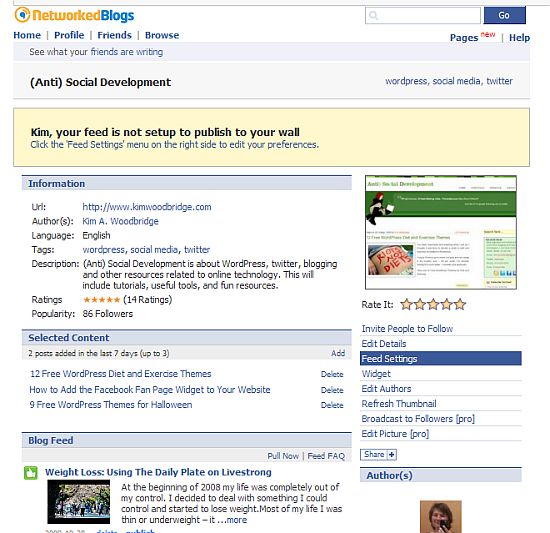
- You will be given the option to post to your personal profile and to fan pages that you are an Admin of.
- For the personal profile, you simply need to check the box and your blog posts will auto-post to your profile.
- For a fan page click on the configure button.

- You will then get a check box to auto publish your posts to the wall of your fan page.
Personally, I am not a fan of auto posting anything. I manually post to twitter, facebook and my fan page. There are two reasons for this. The first is that I like to control the what the message says – say something funny or unique to generate interest. And the second is that not all of my blog posts are appropriate for my fan page. I try the information on the fan page about WordPress, Facebook, blogging and othere related topics. It just doesn’t make sense to me to auto-post my recipe for Broccoli Cheddar Loaf ;-)
But I know that many people like to streamline their social media and that they would prefer to auto-post. Somehow it is supposed to save time. ;-)
photo credit: obLiterated



Woo hoo! Thanks for the information. I am desperately trying to figure out how to tie all this stuff together. I am lazy however, and like the RSS feed to spill into Facebook. This will help me figure that out further. I also need to use your tip on adding the Facebook Fan Page Widget. Thanks again!!
.-= Rick Castellini´s last blog ..Troubleshooting Your High Speed Internet Connection =-.
Hi Rick – I saw your message on Facebook about not liking the comments being split between Facebook and your blog. I think maybe it would be better to have the feed go to your fan page automatically rather than your profile page. Sometimes I put my posts on both but I do it manually. Not all of my posts are appropriate for the fan page.
Thanks…I’m still trying to figure out Facebook believe it or not. I think partially because I feel like it is a drag on my time, so I don’t use it that often. I need to figure out the fan page thing, though. I like your idea about putting the feed just there.
.-= Rick Castellini´s last blog ..How to download, install & configure AVG Free 9.0 – Video Tip =-.
Hi Rick – Great! I wasn’t into Facebook first but I’m actually getting quite a bit of business from it. And I like that :-)
Say no more… ;-)
.-= Rick Castellini´s last blog ..5 Simple Rules to avoid SCD (Slow Computer Disease) =-.
Hi Kim,
Good information as always. I have a fan page for Wausau Whitewater and I don’t have that blog networked yet so it is a good reminder. But I have been debating if I want to do a fan page for Design Resumes since I tend to be moving so slowly with marketing my 25+ year old business. :-)
As you know, WW takes so much of my time that I don’t get very far with Design. I’m working on balance and efficiency so who knows maybe Design will get a fan page, a newsletter, a filing system…
Thank you again for tweaking my blog settings. It is much happier now (and so am I!)
.-= Julie Walraven´s last blog ..How Gravatar Helps Your Branding – Social Media & Job Search #4 =-.
Hi Julie – I’m glad you’re happy with the changes. :-) It’s hard to do everything and sometimes we have to pick and choose. I spent some time making my fan page but don’t spend as much time maintaining it as I probably should.
“Personally, I am not a fan of auto posting anything.” I completely agree. I post manually too.
.-= vered | blogger for hire´s last blog ..Stupid Beauty Trends =-.
Hi Vered – I used to do more auto-posting but I don’t really do any now. I like to control what’s posted and when. And it doesn’t take me very long.
Yet another gem for you Kim! Great points on auto posting. The ability to customize the initial message in a post is definitely ideal.
In this case, however, it may may sense for me to try this one. Thanks!
.-= Dan Ronken´s last blog ..Twitter Lists for Small Businesses? Not Sufficient. =-.
Hi Dan – Thanks! It depends on the situation. I’ve found I get more responses to things when I post manually and customize the message.
Thanks for the update on network blogs and the step by step.
Auto-posting is like anything. It has it’s pro’s and cons. I like the control of hash tags in Twitter, to feed through to FB. Maybe there will be a feature in the future to only autopost certain posts (perhaps of a certain category)… that would be a nice happy medium!
.-= Matthew Kettlewell´s last blog ..WordPress Releases Version 2.8.5 =-.
Hi Matthew – I like the hastag feature too – some people feed everything from Twitter to Facebook and it’s kind of annoying – especially the RT’s. It comes down to personal preference though and what works best for your needs.
Well, I do love broccoli and everyone knows you can’t go wrong with cheese! ;)
.-= Dennis Edell´s last blog ..Mistakes To Avoid While Designing Your Landing Page – Guest Post =-.
I know this is probably not the place but am not sure where else to ask…How would I put a blog feed of other people’s blogs into a fanpage.
With thanks
Helen
Hi Helen – You would need to use a Facebook application like Social RSS
http://www.facebook.com/apps/application.php?id=23798139265&ref=search&sid=629152408.2555898358..1
Just found your blog – I used the networkblog to link one of my blogs to my fan page – the blog has several blogs throughout the day and now it overwhelms my fan page – I wanted to unlink the application which I am able to on my fan page that I see but apparently it is not unlinked on the fan page my fans see – so they still see the blog feed!! How to unlink network blog – I’ve been to their website and the facebook app site but there is no way to contact them – any ideas??
Hi Judy – I think this what you need to do.
Go to
http://apps.facebook.com/blognetworks/
Click on the link that says Profile
Click on the link for the name of your blog
Click on Feed Settings on the right
You should then see a link for your personal profile and a list of the Fan Pages that you are the admin for. I believe you simply uncheck the box – but I am doing this from memory because I don’t currently have my blog set up to auto-post.
Dumb questions but how do you manually add a networked blog post to your pages i.e. your business pages?
I wouldn’t use Networked Blogs to add my posts manually. I grab the link from my website and then add it to the wall on my page.